Download search results
Township America offers a flexible feature that allows you to download search results, batch conversion results, and saved places in various file formats, making it easier to use the data in applications like Excel, Google Earth, CAD, and GIS software. The available formats include CSV, KML, Shapefile, DXF, and GeoJSON, catering to a wide range of user needs.
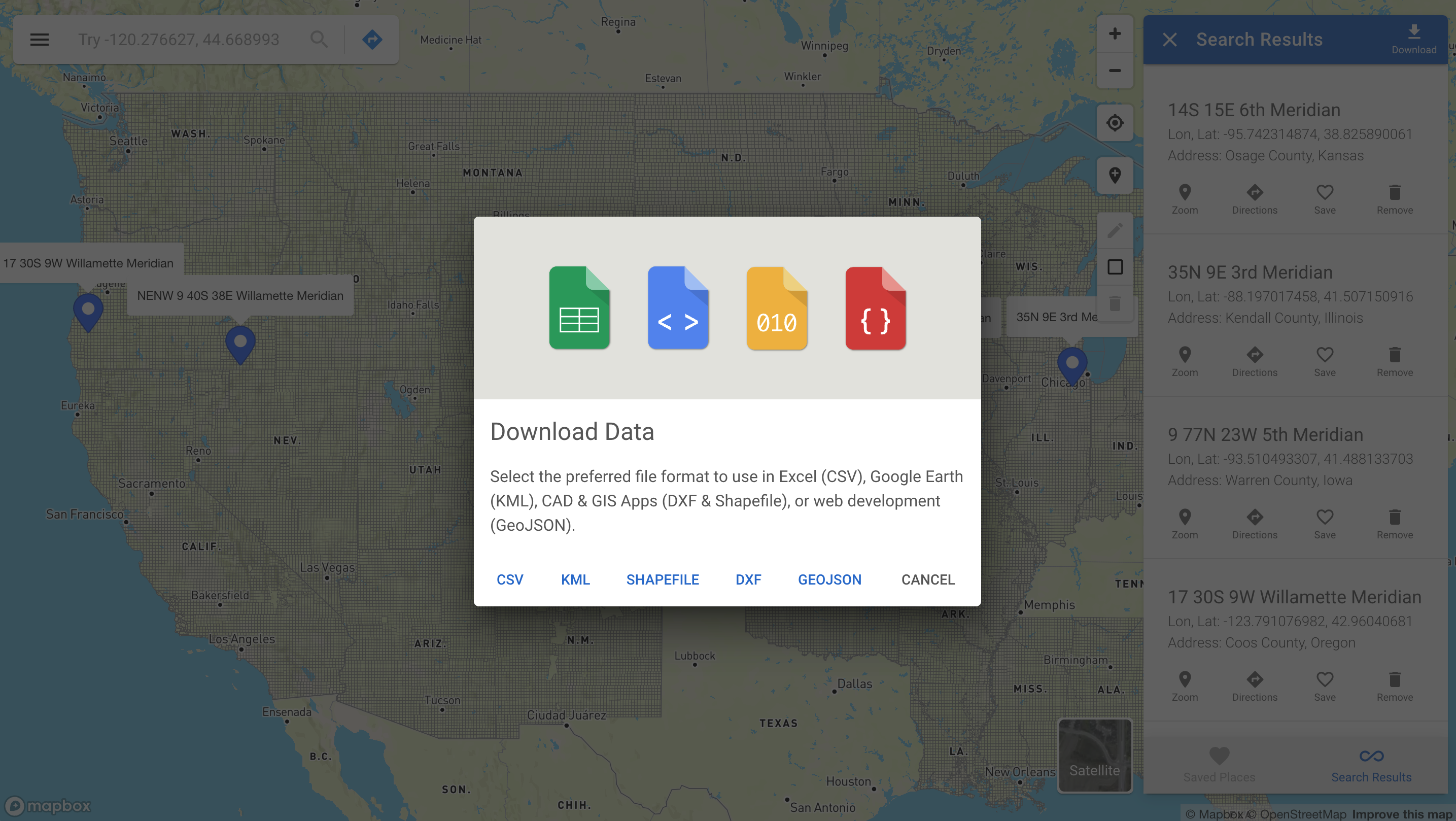
Downloading search results
To download search results, locate the "Download" button at the top-right corner of the results panel. Click this button and choose your preferred file format from the options provided. The chosen file will be downloaded directly to your device, allowing you to access and utilize the data in compatible applications.
Downloading batch conversion results
For more extensive analysis or record-keeping, the batch conversion results can also be downloaded in the aforementioned formats. This functionality is particularly useful for managing large datasets. To download, simply click the "Download" button and select the desired file format. The file will be saved to your device, ready for use in various applications.
Downloading saved places
Your saved places can be downloaded too, offering a convenient way to back up or share your data. Similar to the other download processes, click the "Download" button located at the top-right corner of the saved places panel. Choose your preferred file format, and the file will be downloaded to your device, ensuring you have easy access to your saved locations in the format best suited for your needs.